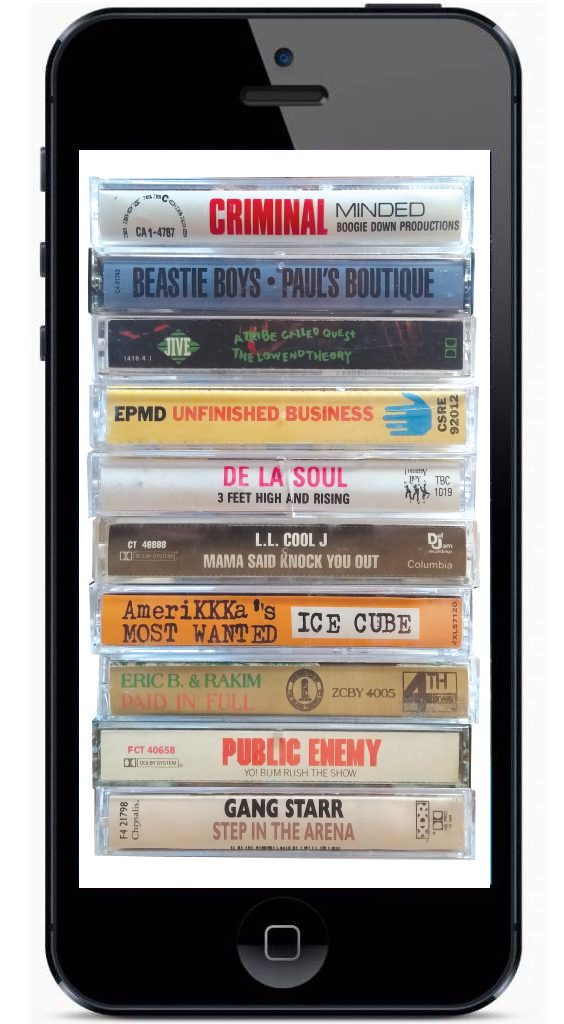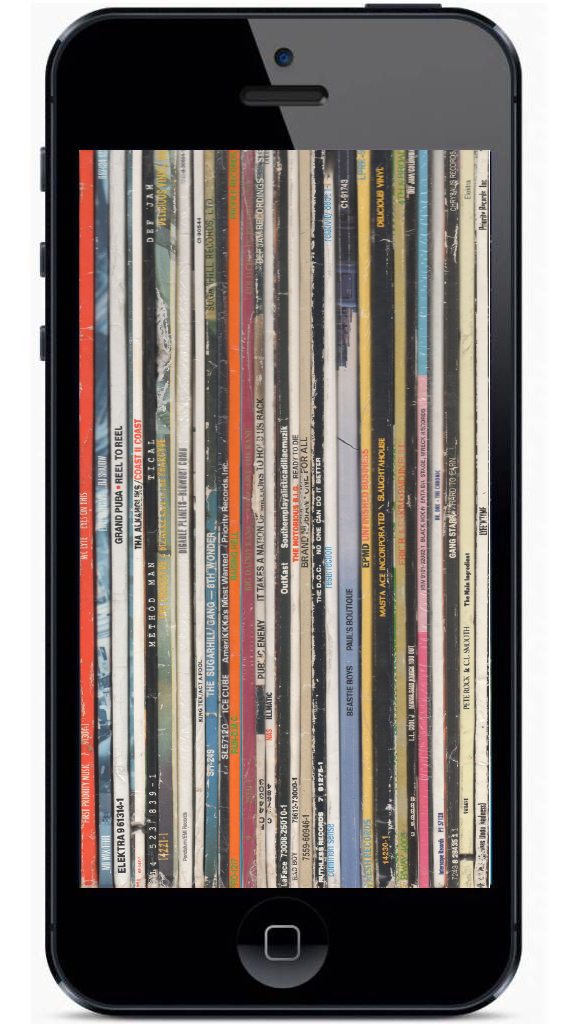The first 3 designs are collabs with Dj Platurn’s cassette tapes & records collection.
Select a design, and download it to your phone.
Download this image to your phone
Download this image to your phone
To download to your phone.
1. Select the design you want.
2. Press and hold the Sleep/Wake button on the top or side of your device.
3. Immediately press and release the Home button.
4. To find your screenshot, go to the Photos app > Albums and tap Camera Roll.
To select your design as your iPhone wallpaper:
1. Tap the picture.
2. Tap the icon at the bottom left (the one that looks like an arrow trying to escape from a rectangle). …
3. Tap the Use As Wallpaper button. …
4. When you’re satisfied with what the wallpaper will look like, tap the Set Wallpaper button.